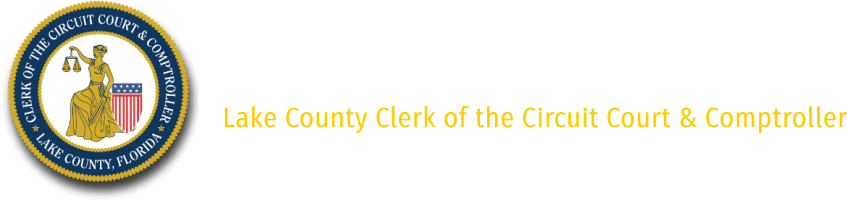eFiling – Frequently Asked QuestionsNOTE: Florida law prevents staff of the Lake County Clerk’s Office from providing legal advice. The information, forms, and documents contained on this website are provided to help those seeking to represent themselves without the assistance of an attorney and are meant to serve as a guide only. We do not guarantee that the information provided will achieve the result you desire. If you are using the forms or documents provided on this website, you do so at your own risk. |
- Home
- /
- Departments
- /
- Courts Management
- /
- eFiling Court Records
- /
- eFiling FAQs