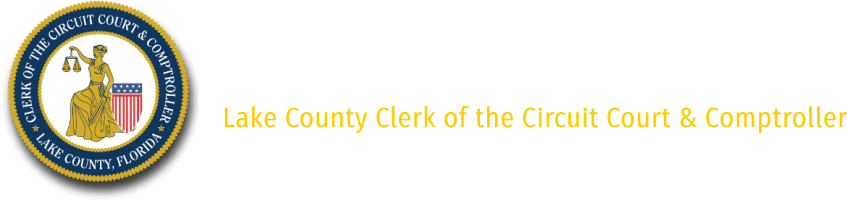Researching Official RecordsThe Lake County Clerk of Circuit Court & Comptroller’s Office offers access to the Official Records of Lake County online, or by using public access computers located in the Official Records Division. Records are searchable by name using an alphabetical index, by Clerk file number, or book and page numbers. The public research area offers access to Lake County’s Official Records dating back to 1887 in various forms of media including books, microfilm, and digital images. The types of records that may be researched include deeds, marriage records, military discharges, and plats. The information in the Lake County Official Records database is provided as a public service, and may not reflect all updates, changes, or rulings at the time you conduct your search. Please note that the information may be partial and does not take the place of a search of the actual documents and court files. Some dates shown on the index are approximated where the original document did not have a recording date. Sealed or expunged records may not be disclosed. Portions of certain documents may have been redacted as required by law. Begin Searching Lake County Official Records Subdivision PlatsPlatted subdivisions are recorded as a part of the Official Records. The entire plat library and monthly updates are available for download through an annual subscription service. Types of Records AvailableThe online Official Records database includes the following types of records, for the following date ranges:
Documents Excluded from Website ViewingFlorida Statute 28.2221(5)(a) provides that on or after June 5, 2002 images of the following types of documents may not be placed on a “publicly available Internet website:”
For documents recorded before June 5, 2002, any “affected person” may request that the Clerk of Court remove an image of one of the above-listed documents from their Internet website. This request must be in writing and may be delivered in-person, by mail, electronically, or by fax. The request must specify the identifying page number (Book and Page or Clerk file number) of the document to be removed. Image Removal Request Forms (PDF) are available in our office upon request. No fee is charged for this service. Contact information for form submissions is as follows:
NOTE: Florida law requires that images and copies of the above-listed documents remain on file and available to the public upon request in the Clerk’s Office. Creating an Adobe PDF of a recordWhen viewing an official record, you may choose to create a PDF file of the document through Adobe Acrobat Reader. Creating a PDF file will allow you to designate the quantity and specific pages you wish to print. To use this feature, click the “View PDF” button above the document image. |