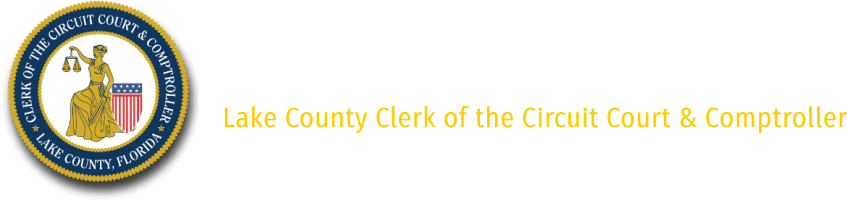Certified Copies of Official RecordsBelow are available options for obtaining certified copies of documents recorded in the Official Records of Lake County. Uncertified copies of Official Records are free to view online through the Official Records Search.
Important Information About eCertified CopiesEach electronically certified document uses advanced encryption features to produce a tamper-proof electronically certified document with a unique Clerk of Court digital signature. To purchase an eCertified document online, the document must be viewable on the website. Florida law restricts some documents from being viewable on our website, which makes them ineligible to be eCertified online. If the entity receiving the document does not accept electronic certifications or the required document is not available for viewing on the website, you may obtain a manually stamped certified copy in person or via mail. Upon completion of your purchase, you may download and save the document. You will also receive an email with the certified, encrypted PDF document attached. The amount of time to deliver the email depends on your email server. If you do not receive the email in your inbox, CHECK YOUR SPAM OR JUNK FOLDER. You will also receive an email with the payment receipt from the payment processor. Adobe Acrobat Reader is required to view eCertified Official Records. Electronically certified documents can be authenticated by clicking the link on the document’s cover page, scanning the QR code on the cover page with a smartphone, or visiting the authentication website. To locate a receipt for an eCertify purchase, visit the receipt lookup. For support with your eCertify purchase, contact [email protected] or call (888) 351-6838. |
- Home
- /
- Departments
- /
- Records & Administrative Services
- /
- Official Records
- /
- Recording
- /
- Certified Copies of Official Records